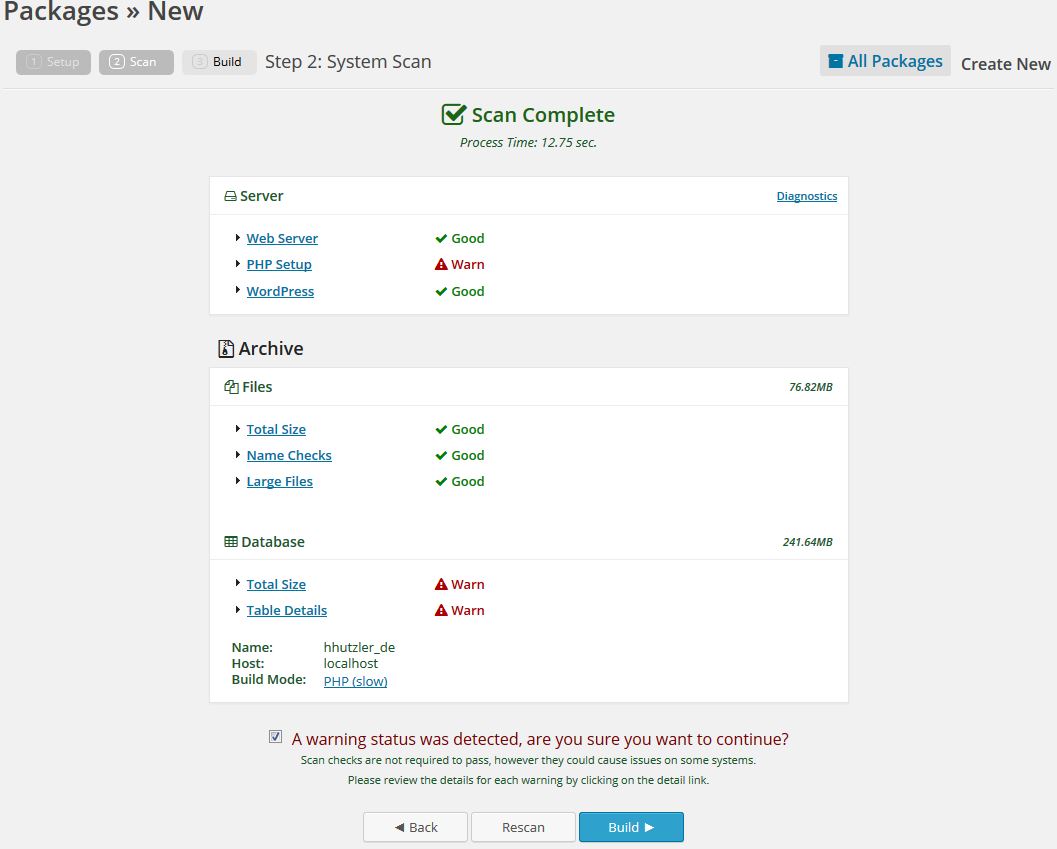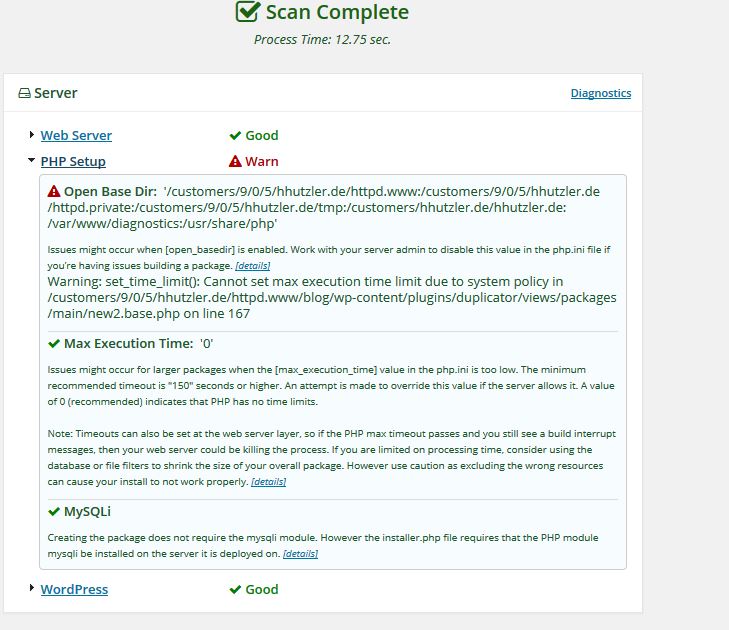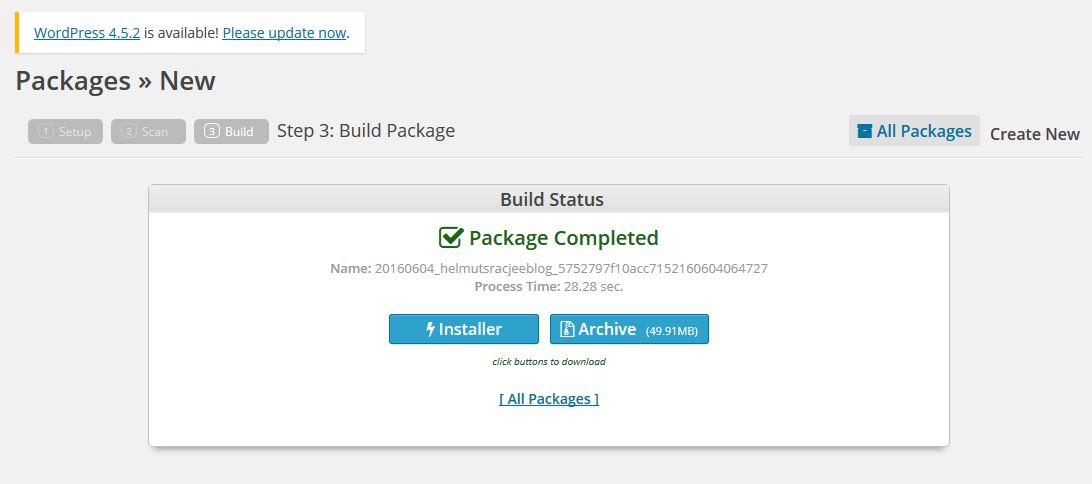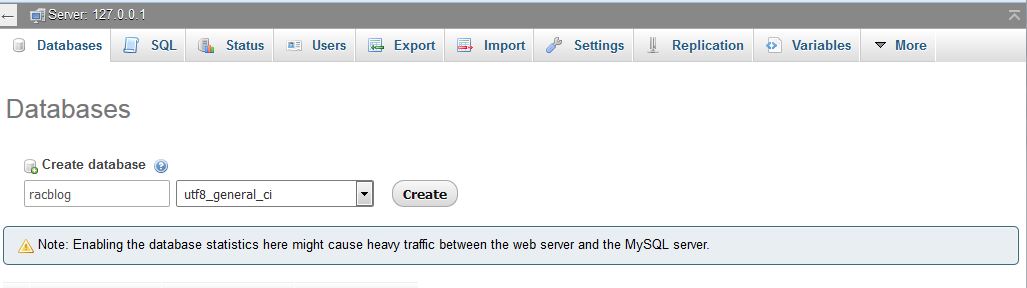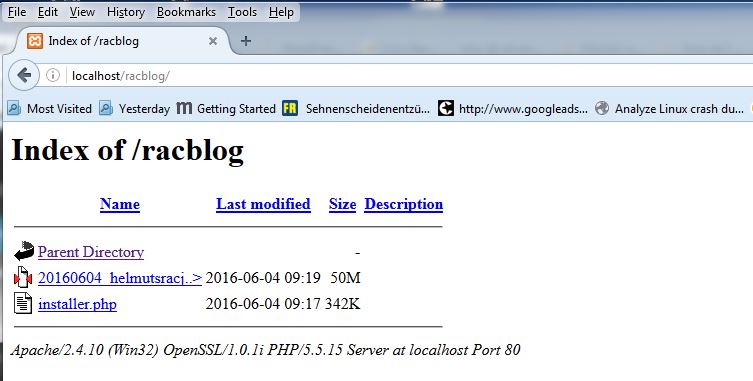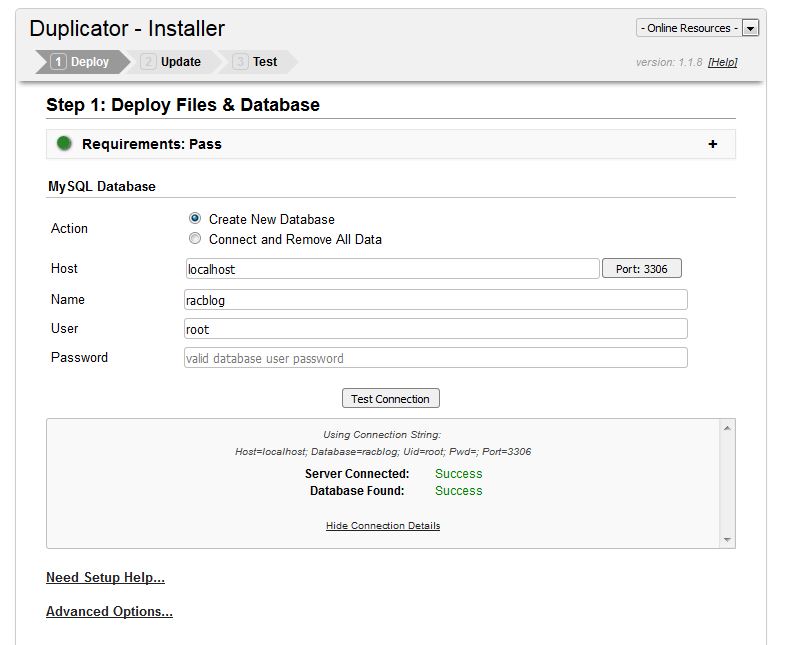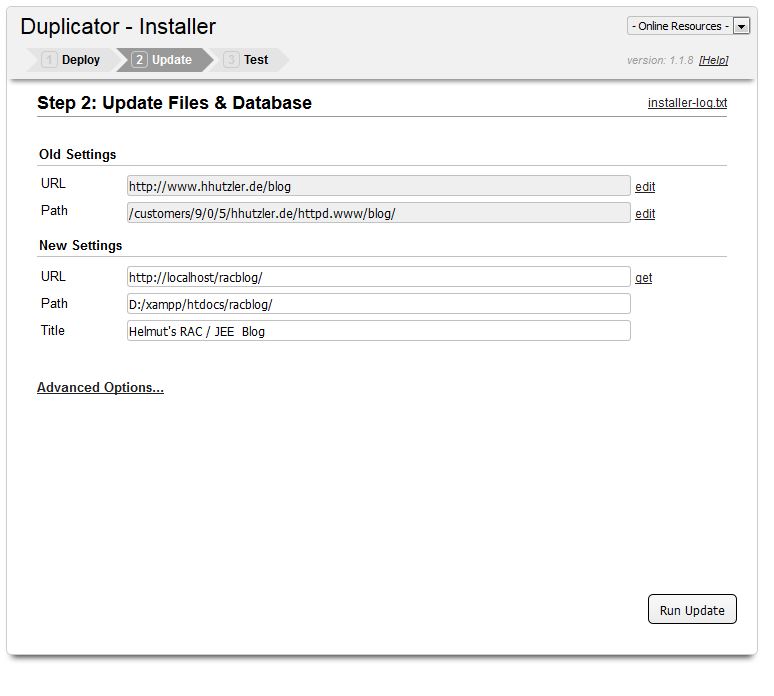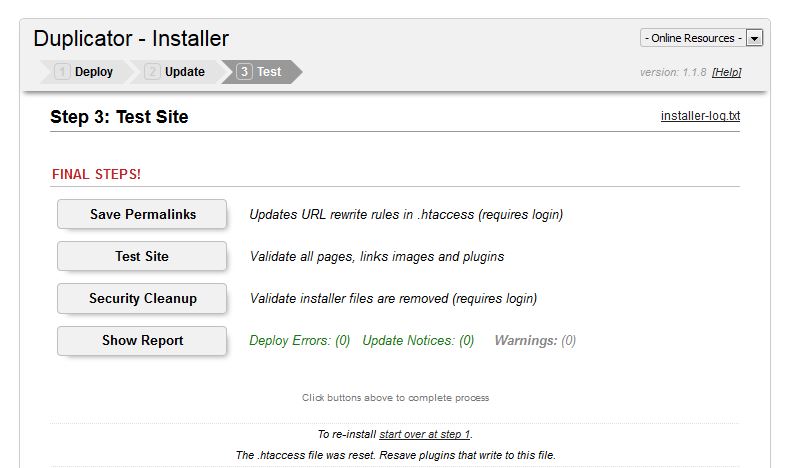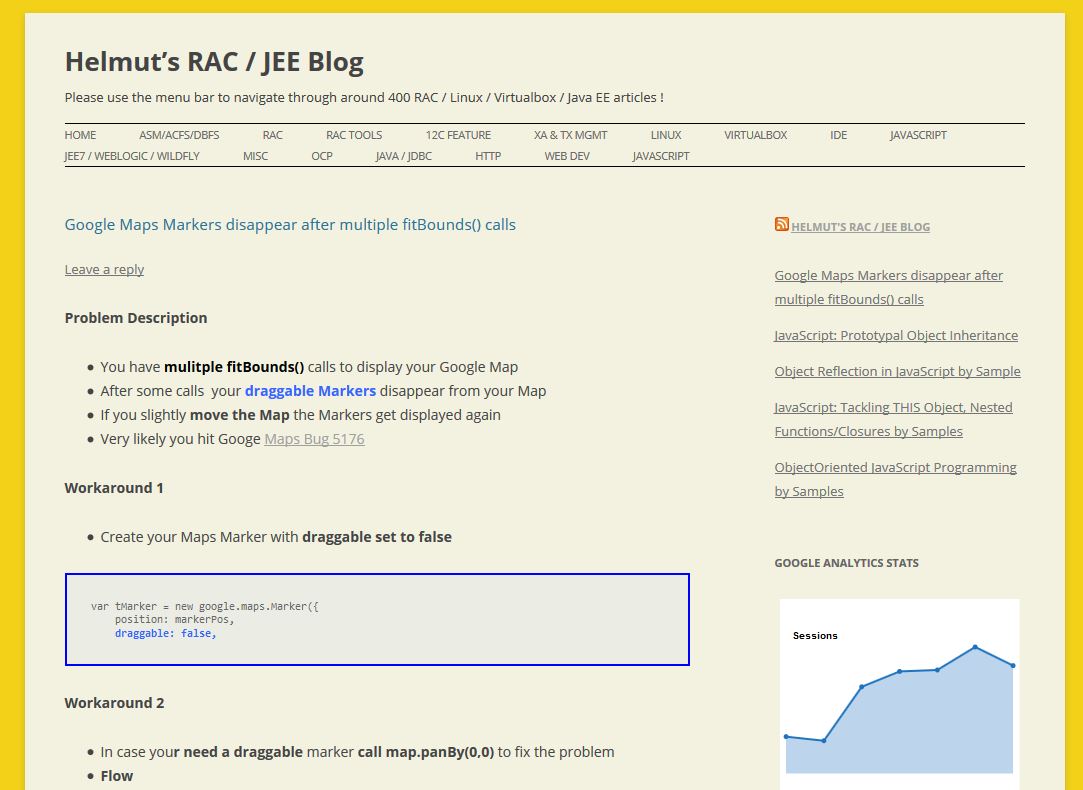Table of Contents
Step 1: Install WP Plugin: Duplicator 1.1.8
- Nothing to add here just install the WordPress Plugin
Step2 : Create a Package and upload Installer.php and archive to your local host
- Duplicator -> Package -> Create New -> Next
Create a New Package
- You can ignore the Database Warning [ see video below ]
Lets have a closer look on the PHP errors
- Ignoring that Warning for now – but notice that I’m not able to restore that package on the original Server again —> Not a good situation but lets move forward
- Check:
BUILD the package
- Finally if we don’t get a timeout you will see the following message .
- Click on both buttons to download the both files
- Note : Even you may get a Timeout the action may still run successfully to the end
Step 3 Create a MySql Database via phpAdmin
Step 4: Deploy the WordPress Backup to our local XAMPP webserver
- Verify both files are under the proper newly created directory [ xampp\htdocs ]
Invoke installer.php and test your MySQL connection
- Testing MySql Database worked fine
Update Files and Database
Apply Final Steps
- Test Site
- Security Cleanup
Testing the duplicated Website
- As you see the Website Duplication to our localhost works!
- Now you can remove the Duplicator Files by running Security Cleanup
Reference